Before you buy any Bitcoin, you should figure out where you want to store it. Of course, by default, they will be in what is called a wallet. Since cryptos are digital, you cant actually hold them. Your wallet has the private key that allows you to access your Bitcoin address (aka. your public key). Wallets can exist on your computer, a mobile device, on a physical storage gadget, or even on paper. In this article, we are going to describe how to store Bitcoin on a USB device.
Why Set up a Hardware Bitcoin Wallet?
For casual investors or those who want to start now, a usb crypto wallet is an excellent choice to guard against Bitcoin or cryptocurrency theft. It has a number of benefits, primarily security based. They are compact and easy to carry. USB drives are pretty standard with most computers, so you can find compatibility with a large number of devices should you need to take it with you. We recommend, however, that in order to avoid losing or exposing your wallet to theft (cyber and physical), to keep it somewhere safe instead of carrying it around.
- Encryption
If your drive is lost, stolen, or damaged, and you do not know your private key, it can be restored using a seed. A seed phrase helps you recover your currency onto a new device or platform, they are 12, 18, or 24 words long. You should always back up all your information.
These gadgets are encryptable, thus provide extra layers of security against would-be spyware and other computer bugs. You can download software of your choice or you can use Window’s built in encryption tool, BitLocker, a secure and free option.
- Price/Availability
In general, USB drives are inexpensive and easy to find in stores or online. A Bitcoin private key (what you download onto your USB) is 256 bits, so you don’t need to buy a huge 64GB state of the art flash drive. An ordinary, cheap one will do. You likely won’t be waiting months for it to arrive, so you can get to storing your Bitcoin wallet any moment.
- Offline Wallet Storage
Finally, it is highly attractive for creating safe and secure offline wallet storage. They allow you to safely send transactions without the internet coming into contact with your privacy key file. An issue with any wallet is the need to access an internet interface to make transactions and manage your coins. However, the offline wallets mitigate this issue by avoiding exposing your important credentials to potential spyware and hackers.
Overview of Existing Solutions
Hardware Bitcoin wallets offer the most security out of any other storage method due to them having multiple lines of defense, including:
- PIN Codes that must be entered in person
- Backup phrases used to recover private keys from a lost, stolen or broken wallet
- Offline storage. If done correctly, hardware wallets can be set up without ever exposing them to the outside world.
Hardware wallets use a form of 2 factor authentication (also known as 2FA). This mean that in order to access your funds you’ll need to prove your identity through something you have (the physical ones) and something you know (the PIN code for the wallet). If you’re serious about Bitcoin and cryptocurrency security in general, you need to get a hardware wallet.
Ledger Nano S
Ledger Nano S is a secure Bitcoin hardware wallet that connects to any computer through USB and embeds a built-in OLED display to double-check and confirm each transaction with a single tap on its buttons.
The device has a sleek design, intuitive user interface and a wide support of altcoins (over 30 in total including Ethereum, Litecoin, Dogecoin, Zcash, Dash, Ripple and most ERC-20 tokens). At the moment the Nano S sells for $99 making it an affordable hardware wallet although somewhat more expensive than the competition.

KeepKey
KeepKey is another hardware device available in the market for storing bitcoins.
It doesn’t offer much in comparison to the Ledger Nano S or Trezor. Moreover, it is more than two times in size than its peers, and not so convenient to carry in your pocket.
It has the same backup seed key feature with pin code enabled, and it works like the other wallets. At present, it supports six cryptocurrencies (including Bitcoins).
The wallet also incorporates an in-wallet exchange that allows you to trade one crypto for another without using an external exchange.
It also comes with a $79 price tag.

TREZOR
The “TREZOR one” (formerly known just as “TREZOR”) is the oldest hardware wallet on the market and probably the most reputable one as well. The TREZOR one has a nice, simple design, a very easy to understand user interface, and it supports Bitcoin, Bitcoin Cash, Bitcoin Gold, Zcash, Dash, Ethereum, Ethereum classic, Litecoin and NEM. The only coin which is missing and has gain massive public attention is Ripple (XRP).
It looks like a small calculator with an OLED screen. Randomly generated nine digit pins and a 24-word recovery seed key ensures security in case the device is lost or damaged. Its purpose is to store private keys and sign transactions offline.
You can use the Trezor wallet with Android devices and with apps such as TREZOR Wallet, Mycelium, and Multibit HD.
Unlike cold storage, Trezor is able to sign transactions while connected to an online device. That means spending bitcoins is secure even when using a compromised computer. And it costs $99.

OpenDime
They function much differently than other cryptocurrency hardware wallets. The whole idea of this device is to be like cash where you physically hand over the bills. In this case, you hand over the OpenDime. For long-term holders of Bitcoin, this might not be your best option as it focuses on in-person transactions.
OpenDime currently supports Bitcoin and Litecoin although it is possible it will add new currencies in the future.
It is secure as long as it is untampered with. The private key is completely hidden until the piece is broken off. Hardware components are exposed on the outside of the device but pose no security risk.
The main downside to OpenDime is that it contains just a single address. Because address re-use is harmful to privacy, users who plan to a transaction often should look for other alternatives.
The gadget is sold in packs of three for $37.50 plus shipping.

Digital Bitbox
Digital Bitbox Made in Switzerland by Bitcoin Core creator. The hardware wallet is a protected hardware RNG & key storage that makes storing Bitcoin as simple as possible. It doesn’t have a screen, and is managed through the device it is plugged into.
It is extremely secure, as it uses Encrypted USB communication, tamper-resistant chips, and the option of two-factor authentication. Offline backups can be created using the Micro SD slot on the device.

Ledger Nano S – Best USB Bitcoin Wallet
So what’s so special about the Ledger Nano S? Aren’t all hardware wallets secure in an offline environment?
- Ledger is compatible with Windows, Mac, Linux, and Chrome OS. It can also connect to your Android device using an OTG cable.
- To receive Bitcoin, your device doesn’t need to be connected to a computer. You can receive Bitcoin even if your Ledger is offline.
- You can store unlimited coins.
- When you update your wallet, you don’t need to transfer coins to anywhere. After updating and restoring, all the coins will reappear automatically.
- You can store not only Bitcoin here, but a bunch of other altcoins as well.
- Because it’s an HD wallet, you can control many accounts for all supported cryptocurrencies. This means that all crypto stored here will be secure with the same backup key. So let’s say you are storing Bitcoin for your friends or family, you can label those account for them and keep them safe as if they were your own.
- Ledger supports all ERC tokens when used with MyEtherWallet.
Security Features
- When you are using the Ledger Nano S, the seed word is displayed on the OLED screen which only you can see.And it’s no exaggeration to say that this security feature alone makes your Bitcoin holdings secure.
- Moreover, most of the work like checking Bitcoin balances and account management happens through a desktop app while your Ledger Nano S is still connected to the computer via a USB cable.
- When you are sending Bitcoins to someone, you need to allow the transaction by tapping certain buttons on your Ledger. So even if your computer is hacked, a hacker won’t be able to transfer those bitcoins because they don’t have physical accessto your Ledger Nano S.
- Your Bitcoin private key is stored in a secured section of the device itself. It doesn’t ever leave the device, and hence, there’s no way for a hacker to get to it.
- The Ledger Nano S is an HD wallet. It means that every time you receive funds, you get a new receiving address. This enhances your privacy to a great extent.
- You can also sign a message using the Ledger Nano S to prove your ownership of the address. You may use this feature in the future when you advance in your Bitcoin and cryptocurrency usage.
How to Use Ledger Nano S?
Upon connecting the device to a computer, you will want to download the Google Chrome Ledger manager app where you can manage the device.
The device has two buttons on it that are used to navigate its menus. The left and right buttons correspond to up or down. Clicking both at the same time is how you “confirm” or continue to the next menu.
Ledger Blue
The Ledger Blue is a multicurrency hardware wallet that was built around a secure element and features a 3.5-inch touchscreen along with Bluetooth and USB connectivity. The blue is designed to run multiple companion apps in full isolation on top of its firmware, allowing you to store private keys for bitcoin, Ether, Dash (DASH), Litecoin (LTC) and a range of other digital currencies.
It is a premium cryptocurrency hardware wallet that works by generating and isolating private keys (for the coins supported) on the device. Private keys are extremely sensitive information. If your private keys were leaked, your funds wouldn’t be safe. Hardware wallets like this prevent that from happening.
When you want to send cryptocurrency, hardware wallets like the Ledger Blue will require that you physically confirm all the details of the transaction on the Ledger Blue’s screen. Malware couldn’t steal your cryptocurrency unless you accidentally authenticated it.
Like the Ledger Nano S, the Ledger Blue can be used as a FIDO U2F (Universal 2-Factor) device. This adds an extra layer of security to some of your online accounts (e.g., Dropbox, Google, & GitHub).
In a recent firmware update, Ledger also added functionality which allows you to setup a second (hidden) wallet which is attached to your main wallet.
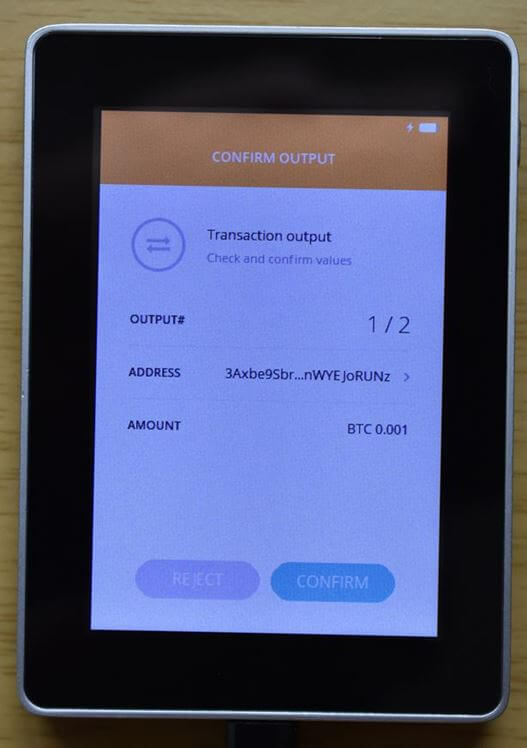
How to Setup
- Download Ledger Live app.
- Launch Ledger Live and follow the on-screen instructions. It’ll walk you through the whole setup process.
- During setup, you’ll be asked to setup a PIN, some tips:
- You can set a PIN which is up to 8 digits long.
- Don’t use a sequence.
- Don’t repeat numbers.
- Make it unique/different from other PIN codes you use.
Encrypted USB Stick
Did you know that you can use any encrypted flash drive as your cold storage for bitcoin instead of buying a more expensive hardware wallet? Here are a few examples of the best encrypted drivers that you might be interested in:
Extreme by SanDisk
For its low price, the encrypted USB flash drive can boast blazing transfer speed coupled with a lifetime warranty.

Defender Elite by Kanguru Solutions
This encrypted flash drive is one the best as it has both encryption and password protected, which is more than adequate for most people. It is almost impossible to break into the AES encryption.
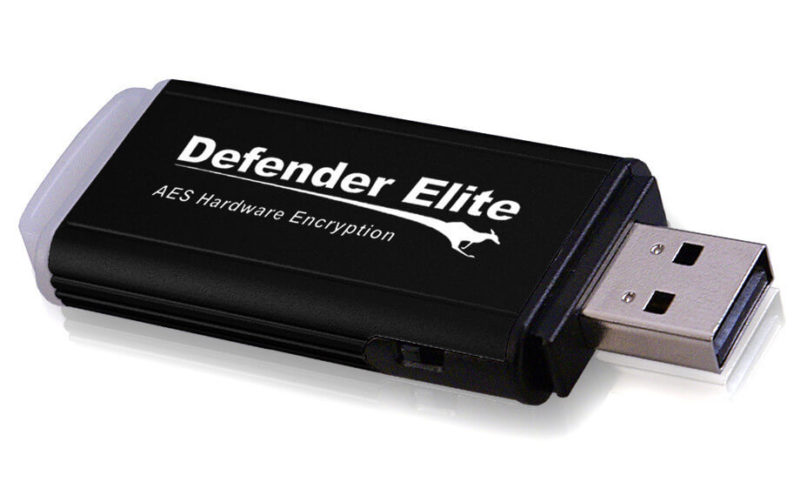
XtremKey USB 3.0 Flash Drive by LaCie
If you live a rugged, active life, this encrypted flash drive is great for you because it is able to endure crushing pressure, extreme temperatures and depth of the ocean.

How to Store Bitcoin On USB Stick?
There are a few different types of software you can download for this particular operation, but for this walkthrough, we will use an Electrum one:
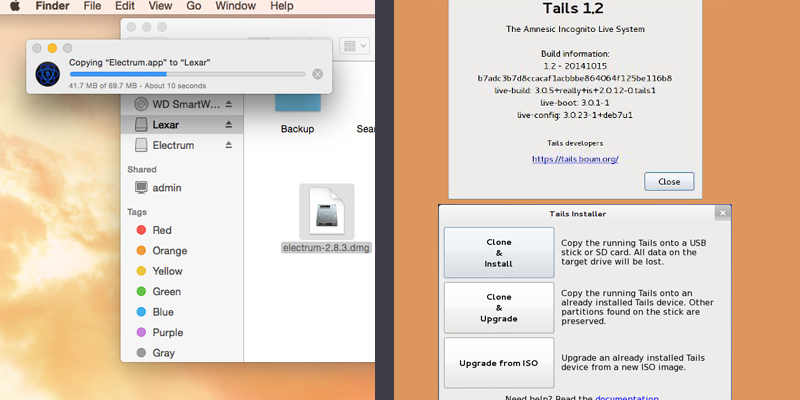
- The first thing you want to do is download the Electrum wallet to your computer. The software can be used on Mac OS, Windows and Linux systems and takes only a few minutes to download. To maximize security users should add an operating system (OS) to the flash drive. This means creating a bootable USB stick. A bootable drive is a thousand times more secure than a simple offline installation.
- Install the software directly on the gadget’s OS offline, and it should be utilized solely as a bitcoin storage.
- Shut off your internet services and local area connection to perform the installation offline.
- After the OS boots up navigate to the USB drive folder and open the installer program for the wallet. The client won’t be able to connect to the Bitcoin network, but you can still create a new wallet. The installation procedure is the same, and the new wallet app needs to be installed into the USB drive’s operating system as well. Then, you’ll be directed through the security section where you should create a strong password and write down your seed phrase. Always remember, if you lose the password or seed phrase you will not be able to recover your bitcoins on that wallet.
- After adding an encrypted passphrase and getting your seed, you will then have a fresh new storage that can send and receive bitcoins.
How to Store Bitcoin On Hardware Wallet?
If you’re serious about crypto, get a hardware wallet. They cost money and no one likes spending money on things they can get for free. But the amount of security you get by using it, is much more valuable than the $50-$100 you’ll pay for purchasing the actual device.
Select one of the gadgets we have reviewed earlier and don’t worry about your crypto any more, as it will be in a safe place.
Also, make sure to always buy the wallet directly from the company or from authorized resellers to avoid scams and fraud.
Summing Up
Cryptocurrency is attractive for its multifunctional use and booming market, so it’s no wonder it attracts new participants every day. The same time, there are multiple attacks on crypto owners.
Luckily, the USB drive, a device people thought would be rendered useless by Cloud technology, has the flexibility and utility to serve as a protective hardware cold storage. USB wallets are inexpensive, easily available at most stores or online vendors, conveniently sized and highly transportable.
