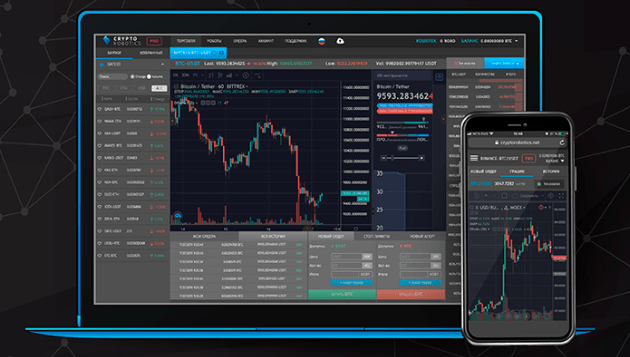CryptoRobotics platform allows you to manage your crypto assets more effectively, increasing profits and minimizing losses at negative market trend.
Here in the terminal, you will have all tools for manual and automated trading which are suitable both for experienced traders and those who are beginning to invest.
CryptoRobotics terminal works with the most popular exchanges such as: Binance, Bittrex, Bitfinex, Huobi, HitBTC, Okex, Kraken, Exmo, Poloniex, Gate.io, Livecoin.
The user can connect an unlimited number of accounts for each exchange and use robots and order bots to automate trading.
This platform is available on any devices: PC, tablets and mobile version.
CryptoRobotics trading tools overview
Analytics Dashboard

Analytics Dashboard significantly simplifies analysis of results of trading for all accounts and the tools involved in managing them. All trading data is transferred to the dashboard and displayed in the form of charts and graphical visualizations that are easy to read.
Now users can find all the necessary data in one place and manage these indicators to adjust their trading strategies.
The dashboard shows detailed information of the portfolio and any changes made in the selected period.
The user can also view detailed statistics for each specific account (API key) and analyze the effectiveness of both manual and robot trading.
Robot trading
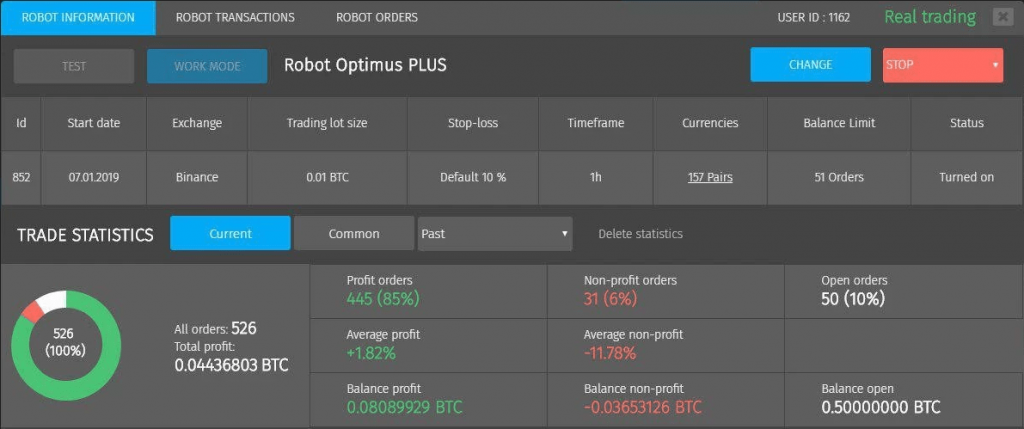
Algorithmic robots are developed to automate trading strategies and will execute orders 24/7 even when the user is not logged in to the terminal.
Robots enter transactions on positive price fluctuations and exit them according to the algorithm pre-set by either CryptoRobotics or the algorithm specified by the user in the settings console.
The bots are fully automated, the user only needs to specify a few basic parameters before launching them and robots will begin to open and close transactions on the selected exchange.
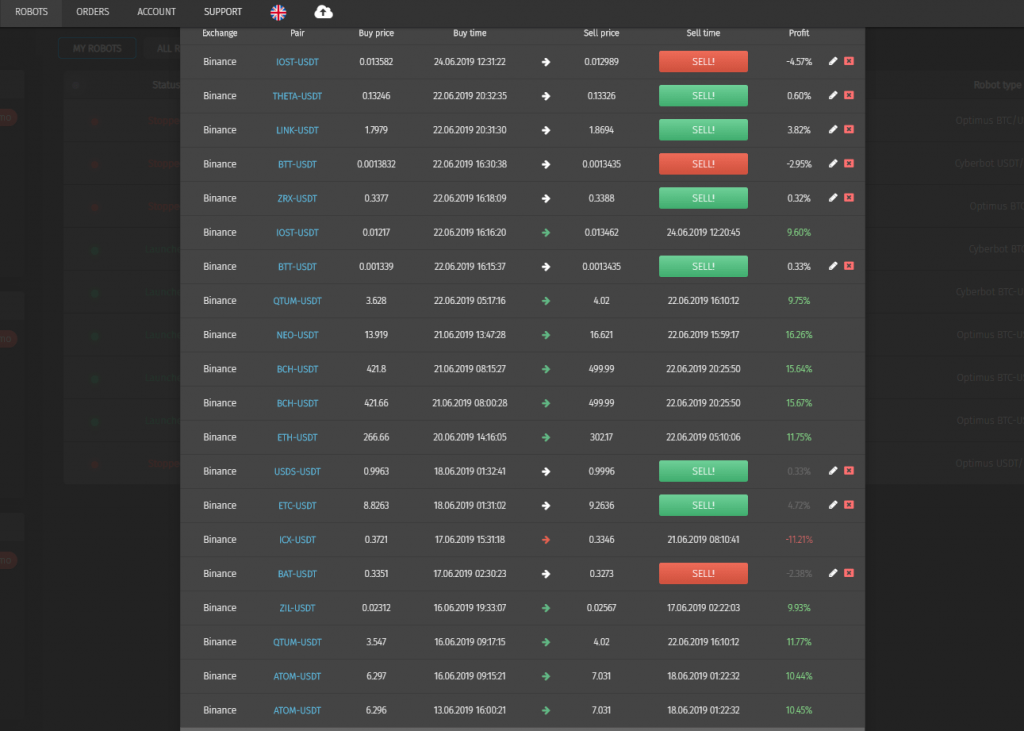
It is also possible to manually close the robot’s trades and adjust its settings while in trading mode.
There are two modes: demo and real trading.
In demo mode the user can test various settings without using his balance. Trading goes in real time according to signals to buy and sell that are identical to signals for real trading. A trader can test various settings of the robot, select which is most profitable and run the robot on his balance in real trading.
Manual trading and smart orders
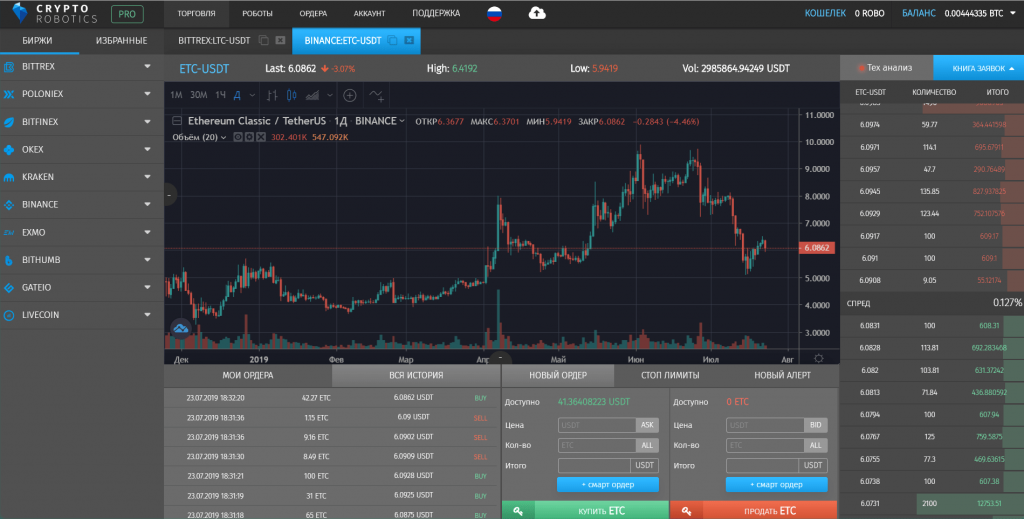
In order to begin trading the user needs to connect an API key of one or several exchanges from the list: Binance, Bittrex, Bitfinex, Huobi, HitBTC, Okex, Kraken, Exmo, Poloniex, Gate.io, Livecoin.
After API key integration it’s possible to place various types of orders (limit, stop-limit, smart-order) and monitor their execution.
The terminal has a smart orders feature that allows to simultaneously place ask or bid order together with Stop Loss, Take Profit, Trailing stop.
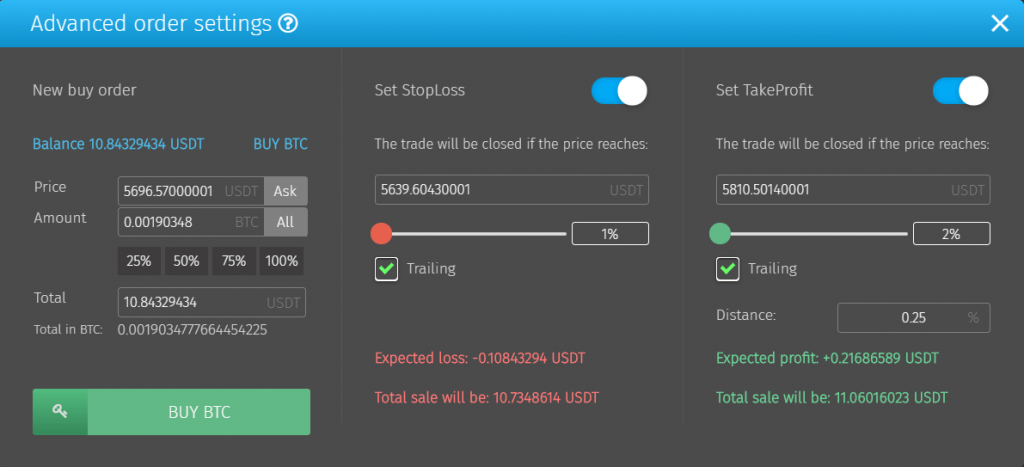
This functionality allows you to automate and increase the profitability of each transaction, along with avoiding losses during negative market movements.
When placing smart ask orders the terminal does not reserve the number of coins, like any cryptocurrency exchange. Therefore the user can place an unlimited number of smart orders per asset. When reaching any of the conditions the bot will begin to execute transactions. Which is then possible to place on the so-called ladder of ask or bid orders.
Technical analysis

In the CryptoRobotics terminal, the user can utilize all the necessary tools for graphical analysis and apply an unlimited number of indicators and oscillators to the chart.
After the analysis, the user can save their best practices in the templates for later use.
Roadmap for the second half of 2019
By the end of 2019 CryptoRobotics company will be ready to release a new set of products.
Automated signals, August. No manual settings anymore. To follow the signal, just click the Buy button the bots will do the rest.
Marketplace, September. Here users will be able to purchase latest developments from CryptoRobotics partners. With the Marketplace everyone will be able to choose their own way: to be a trader, a professional analyst-strategist or a software developer.
Auto-following, October. Users will be able to choose a particular analyst trader to automatically follow signals of their trading and choose the level of complexity of the strategy, set and control risks.
This feature allows to fully automate profit which is most useful to inexperienced users.
Robot Constructor, November. The user will be able to create trading robots without specific programming knowledge. It is enough to set a number of indicators (indicators, oscillators, price ranges, pivot points, channel boundaries, etc.), and the user will be able to test new trading strategies.
Users will be able to sell ready-to-use robots on the marketplace to increase profit margin.
–
This was a brief overview of CryptoRobotics functionality. To start using the terminal go to the site https://cryptorobotics.io and register for free.